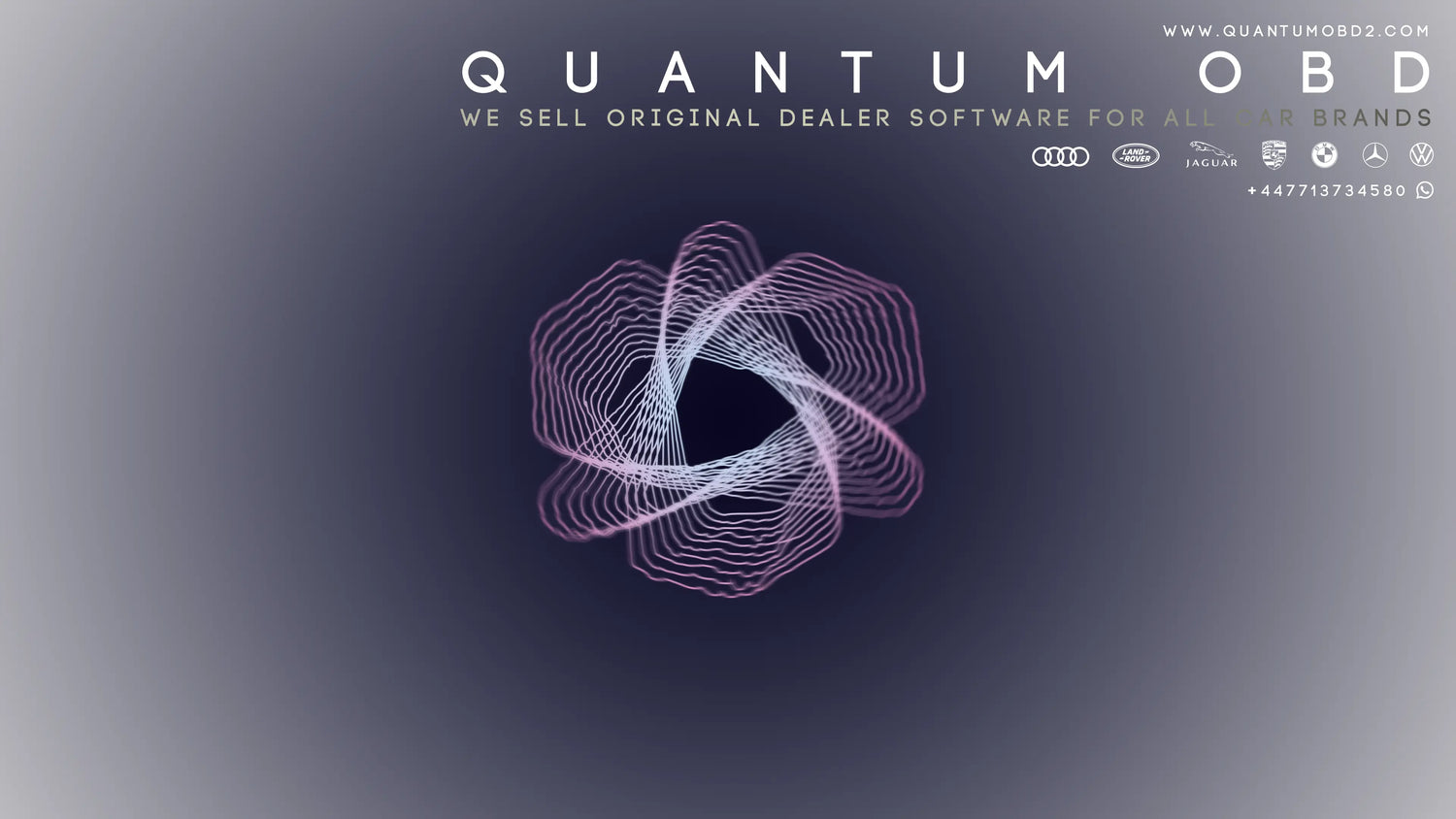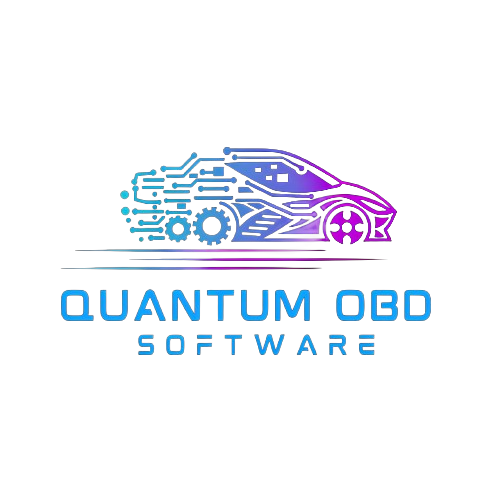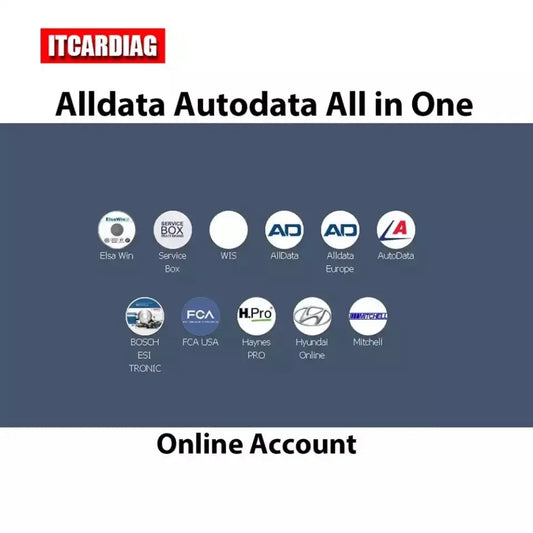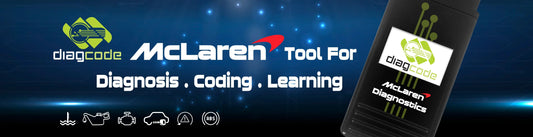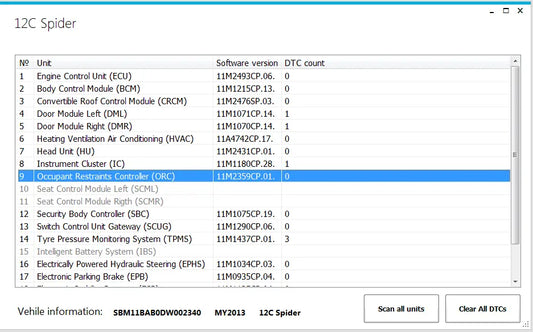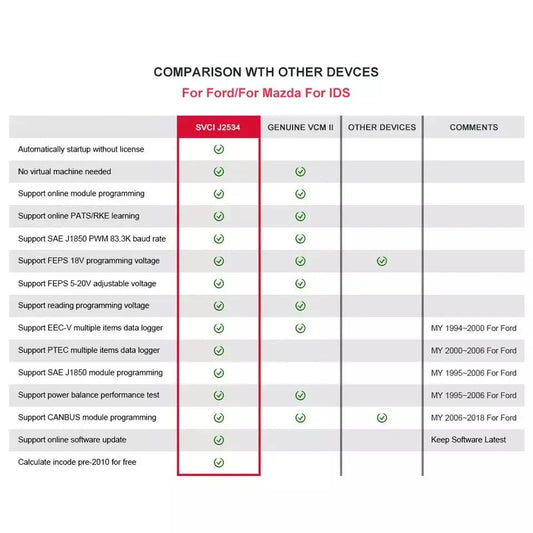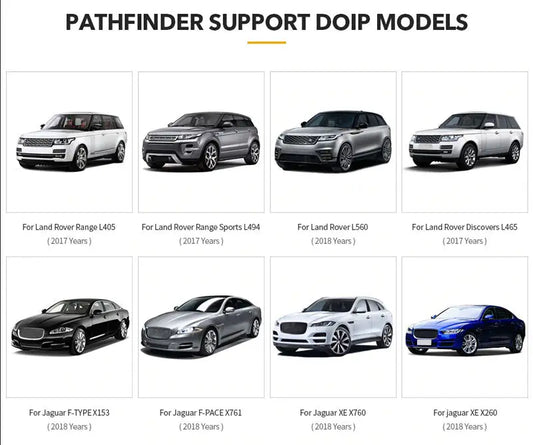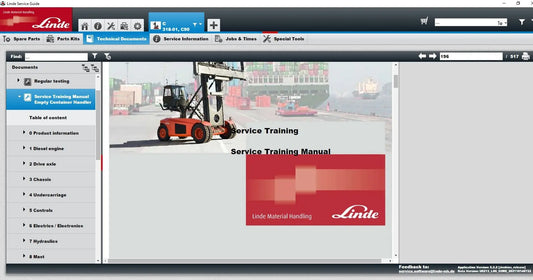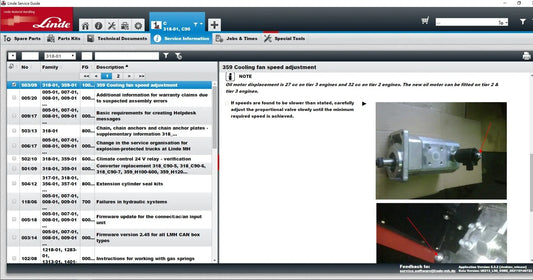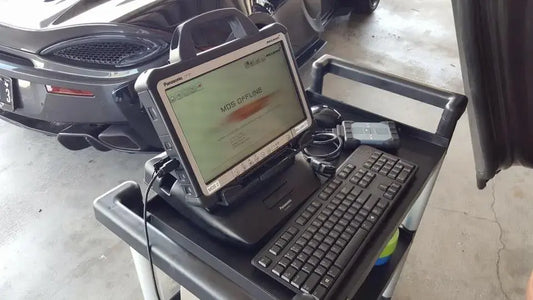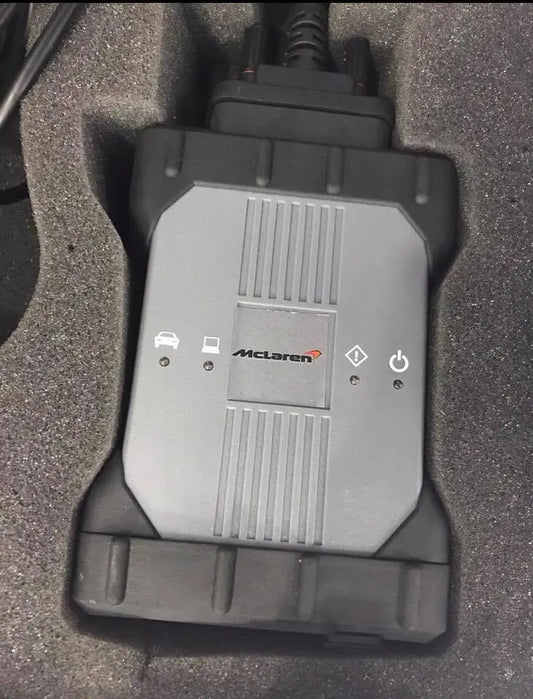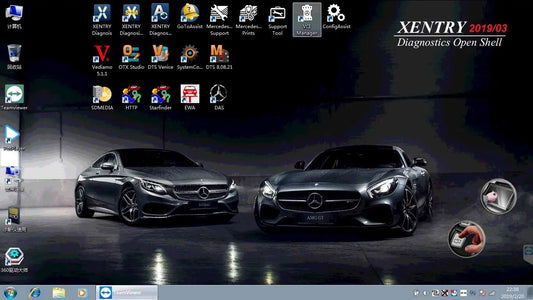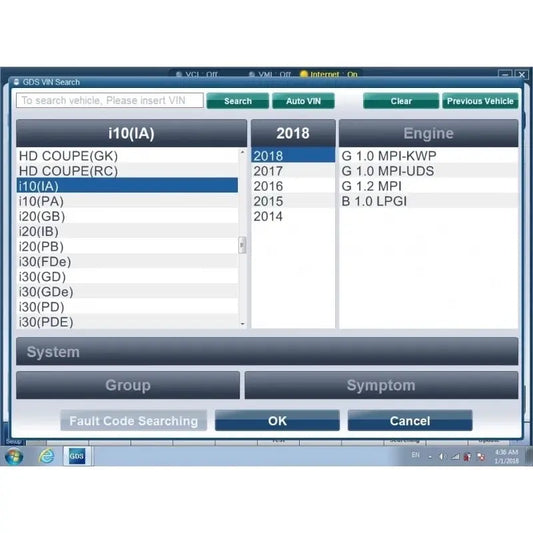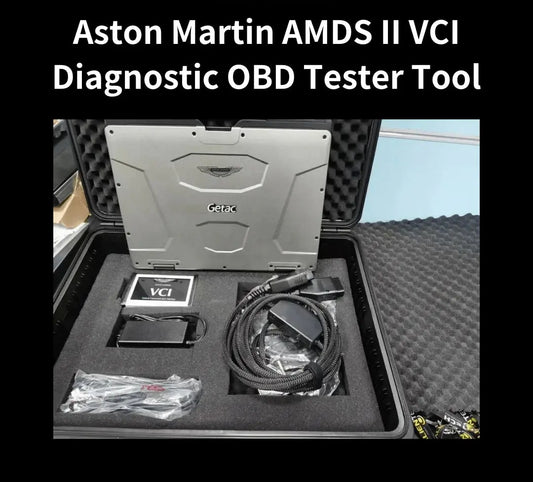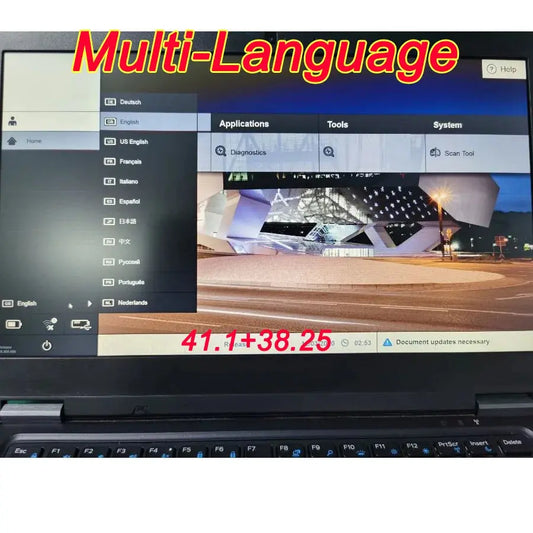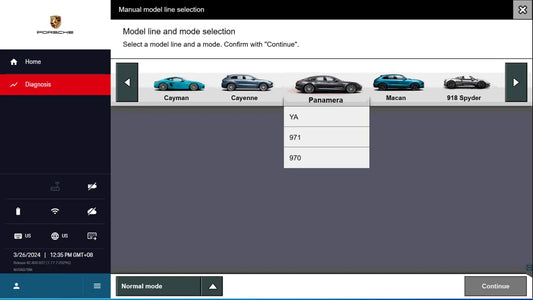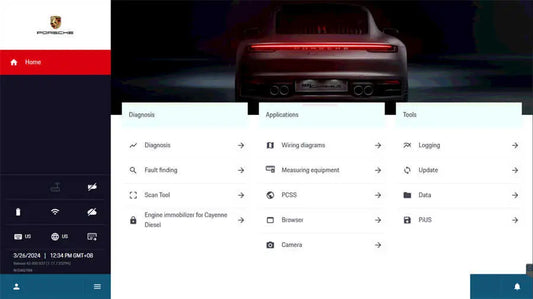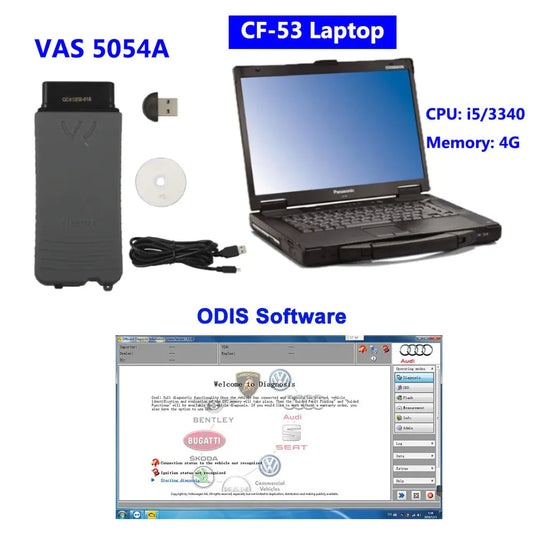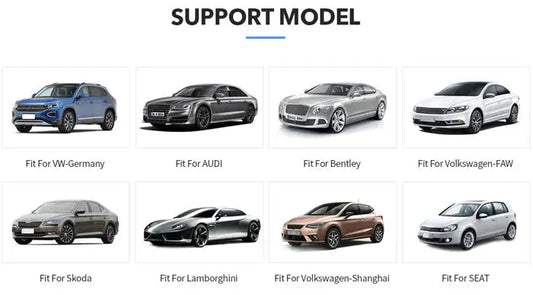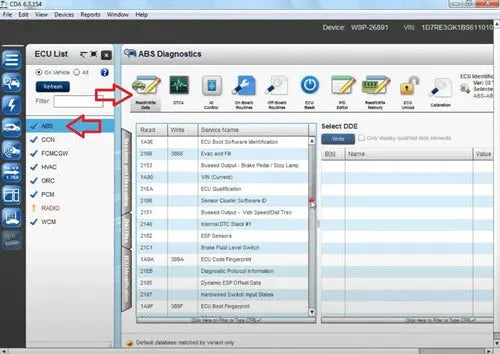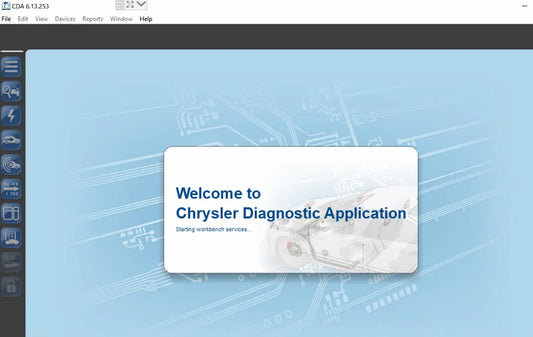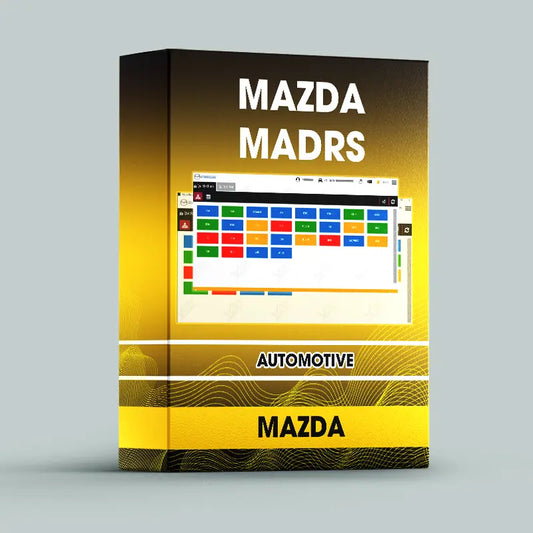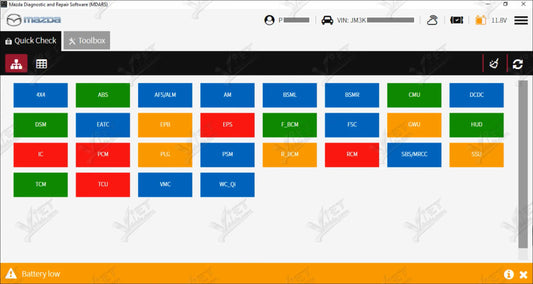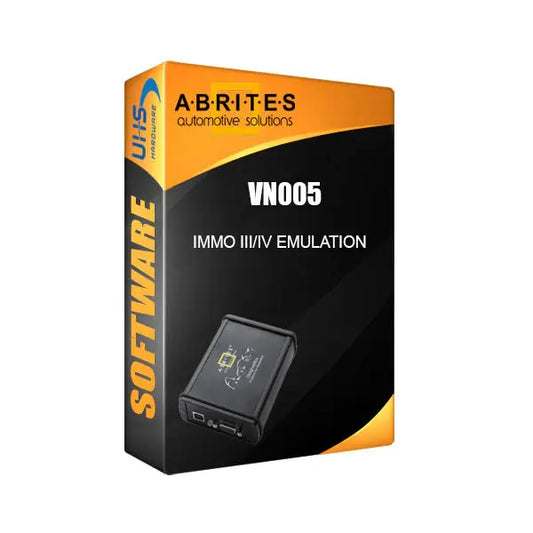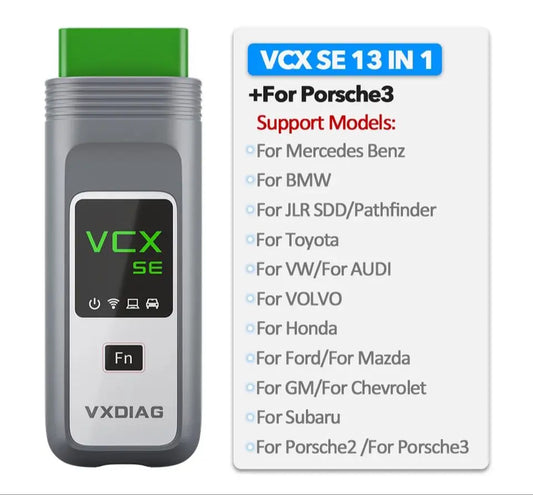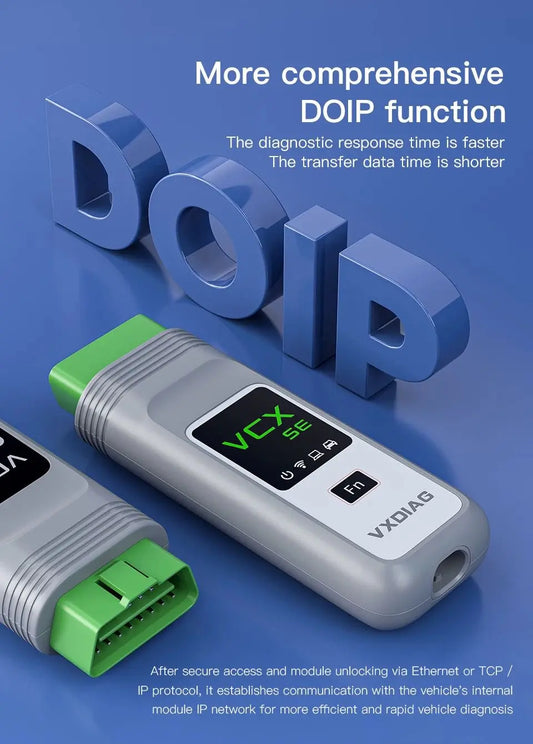Collection: Products
-
- 🚀 ALL DATA AUTODATA 2025 ALL IN ONE
Regular price £699.00 GBPRegular priceUnit price / per -
2022 FLEX Clone Chiptuning Tool FULL HARDWARE Kit - PROFESSIONAL USE
Regular price £5,490.00 GBPRegular priceUnit price / per£658.35 GBPSale price £5,490.00 GBP -
2022 John Deere Service Advisor EDL V3 Electronic Data Link Heavy Duty Truck Diagnostic Scanner with SA 5.3 Software
Regular price £2,900.00 GBPRegular priceUnit price / per -
2022 MCLAREN DIAGNOSTIC AND PROGRAMMING TOOL SOFTWARE+DEVICE
Regular price £9,900.00 GBPRegular priceUnit price / per£658.35 GBPSale price £9,900.00 GBP -
2022 SVCI Diagnostic Tool for Ford & Mazda support Online Module Programming New VCM2 J2534 for Toyota & Nissan
Regular price £386.00 GBPRegular priceUnit price / per -
2023 JLR SDD PATHFINDER DOIP VCI VCX VXDIAG + LENOVO LAPTOP
Regular price £855.00 GBPRegular priceUnit price / per£198.65 GBPSale price £855.00 GBP -
2023 Linde Service Guide v.5.2.2 Service Information System + Parts Catalog
Regular price £299.00 GBPRegular priceUnit price / per -
2023 Mclaren MDS Diagnostic Tools Mclaren MDS Tester,OEM Mclaren Diagnostic.
Regular price £18,900.00 GBPRegular priceUnit price / per£658.35 GBPSale price £18,900.00 GBP -
2023 Mercedes Benz Star Diagnostic XENTRY Program DAS Tool C4 C5 C6 + FULL REMOTE INSTALLATION
Regular price £240.00 GBPRegular priceUnit price / per£300.00 GBPSale price £240.00 GBPSale -
2023 NEW D-CAN VERSION UP TO 2015 K-LINE ON BRIDGE ACTIVATED FOR NEW CARS
Regular price £156.00 GBPRegular priceUnit price / per£136.00 GBPSale price £156.00 GBP -
2023 Porsche PIWIS 3 III Diagnostic Tool on SSD DRIVE
Regular price £686.00 GBPRegular priceUnit price / per£4,598.00 GBPSale price £686.00 GBPSale -
2024 Alientech Kess 3 Car / LCV OBD Protocols
Regular price £3,800.00 GBPRegular priceUnit price / per£4,200.00 GBPSale price £3,800.00 GBPSale -
2024 Alientech Kess 3 Master Car / LCV Boot / Bench ProtocolsBoot / Bench Protocols
Regular price £8,900.00 GBPRegular priceUnit price / per£9,600.00 GBPSale price £8,900.00 GBPSale -
2024 Bentley Lamborghini Audi VW VAG ODIS Service V24 Remote Install & Tech Support Setup - VAS 6154/A/B | J2534 VAS5054A
Regular price £750.00 GBPRegular priceUnit price / per£800.00 GBPSale price £750.00 GBPSale -
2024 Ford VCM2 PRO IDS 2 Mazda Diagnostic Tool Ford VCM 2 New Version FORD VCM IDS Car Scanner V101 Ford VCM2 Diagnostic Interface
Regular price £486.00 GBPRegular priceUnit price / per -
2024 GENUINE ORIGINAL Porsche PIWIS 4 IV Diagnostic Tool V 40 PT3G
Regular price £4,800.00 GBPRegular priceUnit price / per£6,800.00 GBPSale price £4,800.00 GBPSale -
2024 KIA Hyundai VCI HARDWARE + DEALER SOFTWARE GDS OBD2
Regular price £800.00 GBPRegular priceUnit price / per£960.00 GBPSale price £800.00 GBPSale -
2024 LAUNCH X431 PAD VII V2 Car Diagnostic Tool VCI J2534 WIFI Smartlink Automotive Scanner Auto Diagnostic Online Programming OBD
Regular price £3,800.00 GBPRegular priceUnit price / per£4,200.00 GBPSale price £3,800.00 GBPSale -
2024 Original OEM ASTON MARTIN AMDS II VCI DIAGNOSTIC OBD VCI TESTER TOOL
Regular price £19,800.00 GBPRegular priceUnit price / per£25,000.00 GBPSale price £19,800.00 GBPSale -
2024 Porsche PIWIS 4 & 3 III Diagnostic Tool V 42 PT3G with SSD + LAPTOP READY TO USE
Regular price £1,800.00 GBPRegular priceUnit price / per£3,410.00 GBPSale price £1,800.00 GBPSale -
2024 Porsche PIWIS 4 3 III Dealer Diagnostic Tool V 42 PT3G + PIWIS SOFTWARE
Regular price £1,300.00 GBPRegular priceUnit price / per£2,700.00 GBPSale price £1,300.00 GBPSale -
2024 Porsche PIWIS 4 IV + DEVELOPER MODE ACTIVATED - Original Dealer Diagnostic Software - REMOTE INSTALL
Regular price £1,500.00 GBPRegular priceUnit price / per£1,600.00 GBPSale price £1,500.00 GBPSale -
2024 VAS5054 Genuine OKI OBD Dongle + Laptop + ODIS Software - READY TO USE
Regular price £980.00 GBPRegular priceUnit price / per£1,200.00 GBPSale price £980.00 GBPSale -
2024 VCX SE PRO VW DEVICE 6154 OBD2 Diagnostic Tool for VW Audi Skoda with Supports DoIP UDS Protocol with Free DONET
Regular price £450.00 GBPRegular priceUnit price / per£690.00 GBPSale price £450.00 GBPSale -
2024 VERSION Lexia 3 PP2000 Full Chips Diagbox V9 SUPPORT OBD2 Diagnostic Code Reader Firmware 921815C Lexia V48/V25 Lexia-3 Multi-Language
Regular price £850.00 GBPRegular priceUnit price / per£900.00 GBPSale price £850.00 GBPSale -
2025 CDA 6.15 CDA6 Chrysler Dealer Diagnostic Application Software Work with Witech MicroPod II 2 Flash Program for Fiat/Dodge/Chrysle/Jeep
Regular price £550.00 GBPRegular priceUnit price / per£599.00 GBPSale price £550.00 GBPSale -
2025 GENUINE BMW ICOM NEXT A Diagnostic Tool ISTA
Regular price £1,500.00 GBPRegular priceUnit price / per£1,700.00 GBPSale price £1,500.00 GBPSale -
2025 ONLINE MAZDA MDARS IDS DIAGNOSTIC AND REPAIR SOFTWARE
Regular price £780.00 GBPRegular priceUnit price / per£900.00 GBPSale price £780.00 GBPSale -
2025 Porsche PIWIS V42.200 + DEVELOPER MODE ACTIVATED - Original Dealer Diagnostic Software - REMOTE INSTALL
Regular price £1,200.00 GBPRegular priceUnit price / per£1,400.00 GBPSale price £1,200.00 GBPSale -
2025 Volvo Vodia 5 (Volvo Penta Diagnostic Software)
Regular price £580.00 GBPRegular priceUnit price / per£900.00 GBPSale price £580.00 GBPSale -
2025 XTOOL IP919PRO Automotive Scanner ECU Coding Bidirectional CANFD/DOIP/FCA Auto Auth OBD2 Diagnostic Tool All System
Regular price £2,200.00 GBPRegular priceUnit price / per£2,600.00 GBPSale price £2,200.00 GBPSale -
A++Quality MB Star C4 SD Connect with Software 2021 12V SSD i5 Laptop CF19 work for star diagnosis c4 Diagnostic-Tool fully kit
Regular price From £599.00 GBPRegular priceUnit price / per -
ABRITES IMMO EPROM TOOL - AVDI - VN005 - VAG AUDI VW BENTLEY LAMBO Immo III/IV Emulation
Regular price £3,500.00 GBPRegular priceUnit price / per£4,000.00 GBPSale price £3,500.00 GBPSale -
ALL IN ONE VXDIAG VCX SE DOIP Supports 13 Car Brands including JLR DOIP PATHFINDER & PIWIS3
Regular price £1,950.00 GBPRegular priceUnit price / per£2,680.00 GBPSale price £1,950.00 GBPSale -
BENTLEY ASSIST EPC SOFTWARE PARTS CATALOGUE
Regular price £1,399.00 GBPRegular priceUnit price / per -
BMW + MERCEDES + LAPTOP GETAC V110 RUGGED CONVERTIBLE TOUCH CORE I5 8GB RAM SSD PEN WATERPROOF
Regular price £599.00 GBPRegular priceUnit price / per